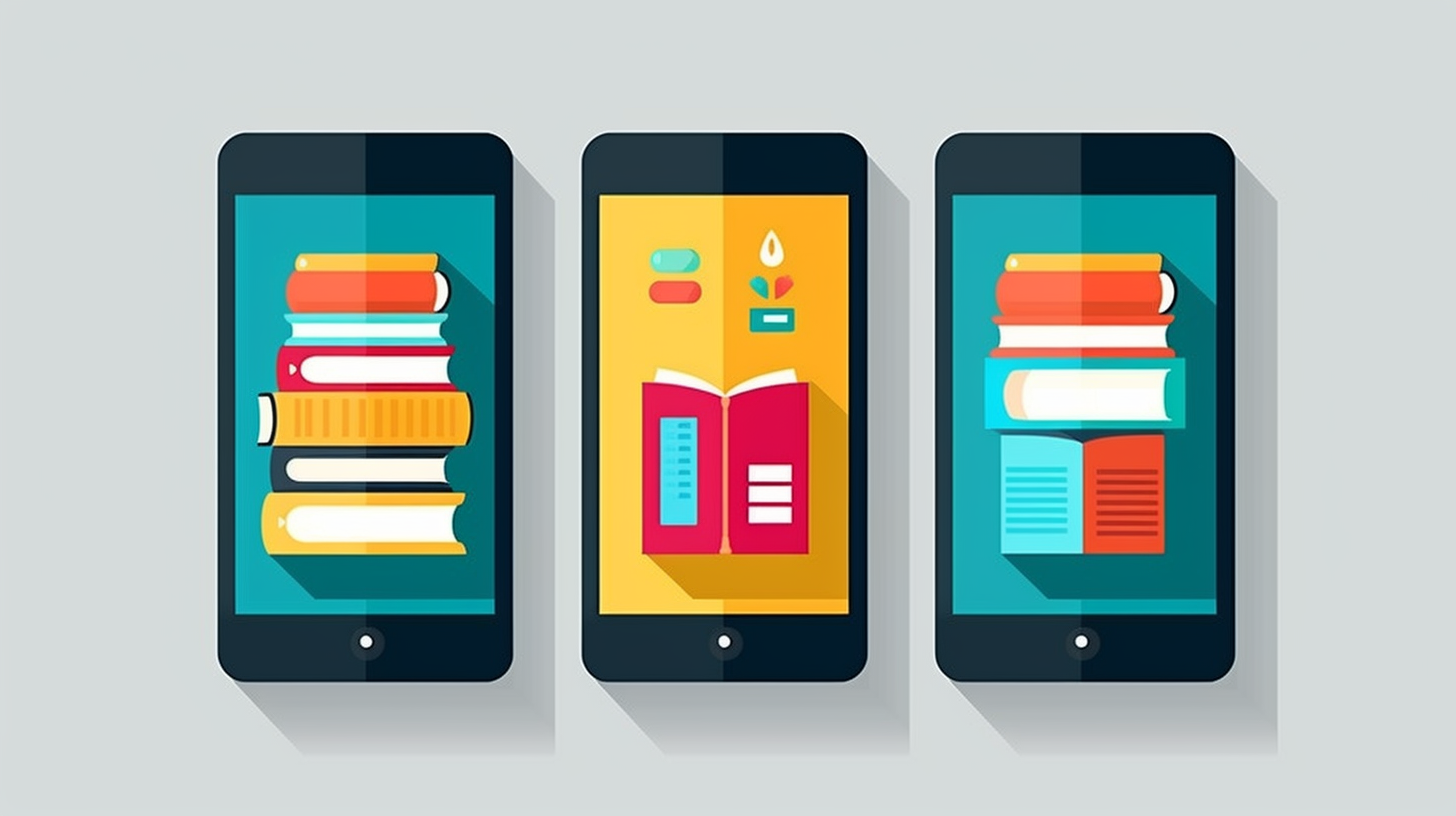Ever find yourself lost in a book only to be pulled back by a nagging pain in your neck or back? It’s a sign you might not be in the best reading position. Good posture isn’t just for sitting at your desk but also for those literary marathons. In this text, you’ll discover why finding a good reading position is crucial for your body’s health and comfort.
We’ll investigate ergonomic tips that ensure a comfortable reading position, reducing the strain on your muscles and joints. You’ll also learn how proper lighting can enhance your reading experience, the importance of choosing suitable reading materials, and how to create an inviting reading environment. Stick around to transform the way you jump into your next page-turner.
The Importance of a Good Reading Position
Avoiding Neck and Back Pain
Your quest for the best reading position isn’t just about comfort. It’s crucial for preventing pain in your neck and back. Without good posture for reading, hours spent in a book or tablet can lead to discomfort or chronic issues.
Neutral spine alignment and ergonomic support minimize the risk of muscle fatigue and joint strain. Ensure your reading set-up encourages a straight back with your book or screen at eye level to alleviate pressure on your vertebrae. When your posture’s right, the likelihood of developing nagging pains significantly drops, which is vital for your long-term health. Hence, determining the best posture for reading isn’t merely a preference; it’s a necessity.
Reducing Eye Strain
Imagine diving into a gripping chapter only to be hindered by eye fatigue. That’s where optimal lighting and the best position to read a book come into play. By maintaining approximately a 30-centimeter distance between your eyes and the reading material, you defend against eye strain. If you’re using a screen, the concern of glare adds another layer to consider. Adjustable stands and consistent breaks can curb the onset of tired, dry eyes. Reading in the best reading posture, where the text is clear and easily visible without squinting or excessive focusing, can help you keep your eyes healthy and your mind absorbed in your literary adventure.
Ergonomic Tips for a Comfortable Reading Position
Choosing the Right Chair and Desk
When seeking the best reading position, choose the right chair and desk. Your goal is to maintain good posture for reading, which begins with furniture that supports your body’s natural alignment. Look for a chair with adjustable settings, including lumbar support for your lower back. A chair that’s too rigid can lead to discomfort, whereas one that’s too soft may not provide adequate support.
The best position to read a book combines comfort and support, ensuring you can immerse yourself in your audiobook without the distraction of physical strain. Similarly, your desk should complement the height and functionality of your chosen chair. A desk that’s too low or too high disrupts your reading posture and can cause unnecessary strain on your joints. Consider an ergonomic set-up where you can rest your elbows comfortably and keep your wrists in a neutral position if you’re navigating a reading device.
Adjusting the Height of Your Chair and Desk
Once you have the right furniture, adjust the height of your chair and desk for the best posture for reading. Your feet should rest flat on the floor or a footrest, with your knees at a 90-degree angle. This stable foundation supports a comfortable reading position, preventing leg fatigue. Your chair’s height should allow your eyes to align with the top third of your reading device or book, safeguarding you from hunching over or straining your neck.
The desk should allow your forearms to rest parallel to the ground, helping to create the best reading posture. With adjustable desks, you have the flexibility to stand or sit, which can help reduce the risk of muscle fatigue from prolonged periods in the same position. Remember, the best position for reading isn’t static; it’s dynamic, allowing you to move and adjust as necessary.
Supporting Your Back and Neck
Ergonomic reading isn’t just about where your eyes land on the page or screen. Your back and neck require proper support to achieve the best position for reading. A chair with an entire backrest that follows the natural curve of your spine is vital for a good posture for reading. Also, ensure your neck is supported, allowing your head to rest in a neutral position without leaning forward or backward.
If you listen to audiobooks, you can shift into various comfortable reading positions as you’re not bound to maintain a visual connection with the text. Leverage this advantage by finding a spot where your spine feels aligned and your neck isn’t bearing tension from your head’s weight. The best reading posture is one that lets you investigate your story with ease and comfort, fostering a serene environment for your literary adventures.
Lighting and Reading Position
Natural Lighting vs Artificial Lighting
Lighting plays a crucial role when setting up the best reading position. Natural lighting is the ideal option during the day, as it provides a balanced, diffused light that causes the least amount of strain on your eyes. But, relying solely on natural light isn’t always practical. That’s when artificial lighting steps in. Quality artificial light sources mimic the properties of natural light to create a comfortable reading environment. If you’re an audiobook listener, natural lighting can enhance the experience by creating a pleasant atmosphere while you jump into your auditory adventure.
Positioning the Light Source
Finding the best reading posture also includes properly positioning your light source. Ideally, the light should come from behind you and shine directly onto the page or screen without causing a glare. Avoid having the light shine over your shoulder, which can produce shadows and make reading difficult. In the case of an audiobook, the light positioning becomes less about visibility and more about creating a comfortable setting that allows you to relax and listen easily.
Using Task Lighting
Incorporate task lighting into your reading area to ensure concentrated, direct light that minimizes eye strain. This can include desk or floor lamps with adjustable brightness and angles, allowing you to customize the light according to your current reading position. For those engaged in audiobooks, task lighting provides ambient illumination, promoting a focused yet cozy environment. Task lighting can be especially beneficial for night-time readers, affording the chance to adjust lighting levels to a comfortable setting without disturbing the natural sleep cycle.
Understanding how to optimize your lighting and reading position is essential, whether you’re flipping through pages or absorbed in an audiobook. The best position for reading incorporates good lighting and comfortable reading positions to prevent fatigue and promote a lasting and enjoyable reading experience.
Choosing the Right Reading Materials
Optimal Font Size and Style
The right font size and style are crucial to maintaining the best reading posture. Unlike printed materials, e-books offer the flexibility to adjust font settings according to your comfort. Here’s why this matters:
- Larger fonts reduce eye strain and help you maintain a distance from the screen, promoting better posture for reading.
- Simple fonts, such as Arial or Calibri, avoid unnecessary strain on your eyes, ensuring a comfortable reading position.
When you read, it’s essential not to hunch over or squint. Adjusting the font size and style can aid in keeping your back straight and neck aligned, contributing to the best position to read a book.
Consideration for Physical Books vs E-books
Consider how each impacts your reading posture when choosing between physical books and e-books. Physical books can be bulky and require you to adjust your posture to hold the book properly. On the other hand, e-books are more versatile in comfortable reading positions.
Here are some aspects to consider:
- E-books are lightweight and portable, enabling you to read in the best position for reading without the need to balance heavy books. – With e-books, you can read on a device that can be propped up, supporting good posture for reading and reducing the likelihood of discomfort.
Remember, whether you opt for a traditional book or an e-reader, the key to the best reading experience lies in how you position yourself and the materials you’re using. Keep your materials at eye level and take frequent breaks to maintain the best reading position for your overall well-being.
Creating a Reading Environment
Decluttering and Organizing Your Reading Space
To set up an ideal reading environment, your first step is cutting out clutter. A tidy space isn’t just aesthetically pleasing; it promotes concentration and tranquility. Your reading area should only contain what you need: a comfortable chair, adequate lighting, and your reading material. Organize your space to be free of distractions, encouraging a focused mindset. Keep your books or audiobook player within easy reach. This practice enhances your reading zone, making it inviting and primed for the best reading posture.
Considering Noise and Distractions
Noise can disrupt the immersive experience of diving into a story. To maintain the best position for reading or listening, find a quiet spot where outside noise is minimized. If silence is not an option, consider noise-cancelling headphones. These are especially useful when enjoying audiobooks. They allow you to block out distractions and envelop yourself in the narrator’s words, facilitating the best reading posture even during a bustling environment.
Utilizing Comfortable Seating and Pillows
The best posture for reading requires support and comfort. Choose a chair or seat that provides sturdy back support, aligning with good ergonomics. Pillows can enhance comfort, supporting your lower back or neck as needed. Good support ensures you’re in the best position to read a book or listen to an audiobook without straining your muscles. Remember, the best position for reading isn’t just about comfort; it’s also about maintaining a posture that promotes health and prevents fatigue, allowing for prolonged engagement with your favorite books or audiobooks.
Conclusion
Finding your ideal reading position is about blending comfort with health. Adjust your posture, create a serene space, and choose seating that supports your body. Doing so will not only avoid discomfort but also enhance your overall reading experience. Embrace these tips, and you’ll find yourself lost in books for hours without the nagging pains that often come from less-than-ideal reading habits. Happy reading!
Frequently Asked Questions
Is it OK to read for 5 hours a day?
Yes, reading for 5 hours a day can be beneficial. It can enhance knowledge, expand vocabulary, improve cognitive functions, reduce stress, and increase focus and empathy.
Should you read for 1 hour a day?
Reading for 1 hour a day is not required but can be advantageous. The optimal reading time varies per individual and depends on factors like reading goals and material type.
Should you move your head when reading?
Avoid moving your head while reading to maintain speed and comprehension. Keep your head still and use your eyes to follow the text for better flow and focus.
What is the healthiest position to read a book?
The healthiest position is sitting upright in a chair, back straight, neck slightly forward, feet on the ground, knees at a 90-degree angle, and book at eye level.
What is the best position to read for long hours?
For extended reading sessions, sit upright, keep feet flat, relax shoulders, tuck elbows in, and position your reading material or screen at eye level to prevent slouching.