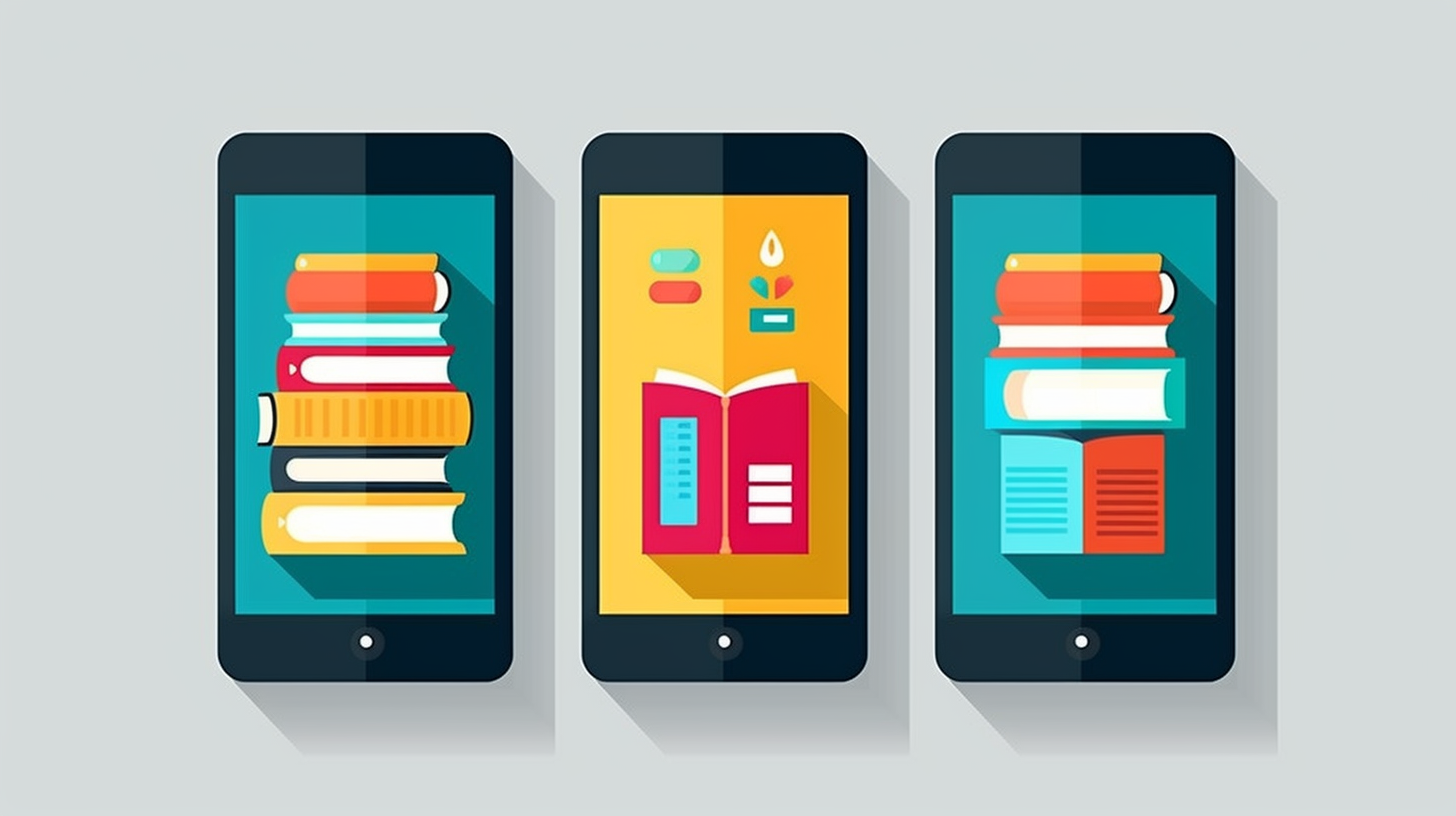In the digital age, finding the best reading apps can transform your smartphone or tablet into a personal library at your fingertips. Whether nurturing a child’s love for stories or feeding your voracious appetite for literature, the right app can make all the difference. You’ll discover the benefits of reading apps, from convenience to enhanced learning, and what features set the top-tier choices apart.
As you dive deeper, you’ll learn about the essential features to look for in reading apps, ensuring you get the most out of your digital reading experience. Following that, we’ll guide you through the top reading apps in the market, spotlighting those that cater to various needs and preferences. Finally, we’ll compare reading apps, helping you make an informed choice that aligns with your reading goals.
Benefits of Reading Apps
In the current era, digital platforms have undeniably revolutionized the traditional approach to reading. You can now access your favorite literature with just a few taps on your smart device. This section hones in on the unique advantages granted by the best reading apps, which not only align with modern lifestyles but also augment your reading pleasure exponentially.
Convenience and Portability
The best app for reading books allows you to carry a personal library wherever you go. Gone are the days of lugging around heavy tomes—your smartphone or tablet now serves as a window into the world of literature. Reading apps free you from spatial constraints, allowing you to investigate a narrative while waiting in line, commuting, or traveling.
Seamlessly syncing your reading progress across multiple devices ensures you can easily pick up where you left off, transforming downtime into an opportunity for entertainment and learning.
Access to a Vast Library
With book apps, the breadth of choice is truly unparalleled. Whether you’re an aficionado of classic literature or a seeker of modern thrillers, the best book app hosts an expansive collection to satisfy your literary cravings. If you’re wondering which app to read books for free offers this, rest assured that many platforms provide access to an extensive array of titles at no cost. Also, subscription models like Kindle Unlimited open up an even larger trove of eBooks and audiobooks, making it feasible to explore new genres and authors without the risk of a hefty price tag.
Enhanced Reading Experience
Reading apps don’t merely replicate traditional reading experience; they elevate it. The best book-reading app comes with features crafted to enrich your engagement with the text. Adjustable font sizes, styles, and background colors cater to your visual comfort while note-taking and highlighting functions make it easy to track thought-provoking concepts and memorable quotes.
Besides, audiobooks offer a hands-free experience, perfect for multitasking listeners who want to absorb stories while keeping their eyes and hands-free for other tasks. With features designed to personalize and enhance engagement, the top reading apps transform the act of reading into a more interactive and enjoyable activity.
Unsurprisingly, many consider these apps superior to traditional reading methods, given their ability to adapt to your lifestyle, preferences, and pace. Whether you’re seeking to discover new authors or immerse yourself in familiar narratives, the best book apps provide the tools to redefine your reading experience.
Features to Look for in Reading Apps
User-Friendly Interface
When you’re browsing for the best app to read books, prioritize those with a user-friendly interface. A good reading app should be intuitive, allowing you to navigate your virtual bookshelf easily. Quick access to your current read, library, and store is vital. Look for apps requiring minimal tapping or swiping to get to your desired book.
Customization Options
Customization is a hallmark of the best book-reading app. You should be able to adjust text size and font to match your reading preferences. Also, look for apps that offer a choice of background colors and brightness settings to ensure comfort during long reading sessions, whether you’re in bright sunlight or winding down at bedtime.
Synchronization Across Devices
Life’s busy, and you might not always have your primary device with you. That’s where synchronization across devices comes into play. The best reading apps allow you to pick up right where you left off, whether on your phone, tablet, or computer. Seamless sync means never having to waste time searching for your last page.
Highlighting and Note-Taking Abilities
If you’re engaged in learning from what you read, consider reading apps with robust highlighting and note-taking capabilities. These features are essential for students, professionals, or anyone who annotates and references vital information. The best book apps ensure your insights are saved and easily retrievable.
Offline Reading Mode
You won’t always have access to Wi-Fi or mobile data, so the offline reading mode is a must-have feature. With it, you can download books to your device and investigate them regardless of connectivity. Whether you’re flying, commuting, or simply in a remote location, the best app for reading books will keep your digital library just a tap away.
Top Reading Apps in the Market
Kindle
Your search for the best app for reading books often leads to Kindle. It’s a powerhouse in the world of reading apps, offering a vast selection that sprawls across genres. Kindle syncs your progress so you can switch between devices without losing your place. You’ll find features that enhance your reading experience:
- Text adjustments and bookmarks
- In-app dictionary
- Samples of books before purchase
- Access to a massive library, including audiobooks
The app’s availability across Android and iOS platforms ensures you’re part of a universal hub for book enthusiasts. With Wi-Fi or not, you can jump into your next story anytime.
Goodreads
For a blend of social networking and reading, Goodreads stands out. It’s the go-to app to read books for free with added community features. It creates a space to track what you’ve read, organize your book lists, and see what your friends are into. Goodreads’ key offerings include:
- Book recommendations tailored to your taste
- Access to the world’s largest community of readers
- Tools for tracking your reading progress
- The ability to participate in challenges and polls
This app isn’t just a best book app; it’s a social platform that feeds your passion for books while allowing you to share it with others.
Scribd
Scribd often earns its spot in the best book reading app lists for its subscription-based service, granting unlimited access to books, audiobooks, and even magazines. With Scribd, you:
- Can explore documents and sheet music collections
- Have a flat monthly rate for unlimited reading
- Gain access to a well-curated library that goes beyond books
Scribd’s interface is clear and easy to use, making it simple to find your next read at home or on the go.
Audible
Audiobooks allow you to ‘read’ while you’re busy with other tasks. Audible puts a vast audio library at your fingertips, making it the best app to read books in audio format. It’s perfect for busy lifestyles:
- Expansive selection of titles narrated by top talent
- Option to switch seamlessly between reading and listening with Whispersync
- Exclusive podcasts and Audible Originals
- Free audiobook exchanges
Audible is ideal if you crave stories but are short on time to sit down with a traditional book.
Google Play Books
Google Play Books is a versatile option as a reading app free of any subscription model. You pay for only what you read, with plenty of free titles available:
- A vast selection of e-books and audiobooks
- No need for a dedicated e-reader
- Syncs across all devices through your Google account
- Allows you to preview books before purchasing
Personalizing the reading experience on Google Play Books is a key reason why it’s considered the best book-reading app for many users.
Comparison of Reading Apps
Pricing
When exploring reading apps, it’s crucial to consider your budget. The best reading apps offer a range of pricing models tailored to your needs. From free apps that include basic features to premium subscriptions providing extensive libraries, there’s an option for every reader. Some apps may offer a one-time purchase or a monthly fee to access additional content and functionality like ad-free reading, advanced tools, or cloud storage.
- Free tier: Available in most reading and book apps, enabling access to select books and features at no cost.
- Premium tier: Charges a monthly or annual fee; prices vary, with some services starting at $4.99 monthly.
- One-time purchase: Often removes ads or unlocks specific features for a fee, commonly around $4.99.
Available Platforms
Whether you’re an Android or iOS user, compatibility is key. The best book app for you will be one you can effortlessly integrate into your digital ecosystem. Reading apps frees you from platform constraints, boosting accessibility on various devices, including smartphones, tablets, and laptops. The leading apps ensure you can sync your library across multiple devices and pick up right where you left off.
- iOS: Apple’s App Store lists many best app for reading books options.
- Android: Google Play Store hosts a vast selection of reading apps.
- Cross-platform: Certain apps provide seamless user experiences across different operating systems.
Book Selection
Your literary taste can largely determine which app to read books for free or paid you might prefer. The best book reading app usually boasts a broad selection of genres and titles, from latest releases to classic literature. A superior app will also curate personalized book recommendations based on your reading history and preferences.
- Exclusive titles: Some apps offer books you won’t find anywhere else.
- Curated lists: Handpicked book suggestions aligned with your interests.
Audio Book Selection
For audiobook aficionados, the audio selection is central. The best app to read books isn’t just about reading—it’s about listening. Many apps provide extensive libraries of audiobooks, ranging from bestsellers to indie narratives. Features such as adjustable playback speed and sleep timers enhance the listening experience.
- Narrator quality: Look for apps that feature professional, engaging narrators.
- Library size: More extensive libraries mean a better chance of finding audiobooks that pique your interest.
- Audiobook exclusives: Some apps offer titles exclusively in audio format.
Reading Tools and Features
The best book apps don’t just showcase vast libraries—they offer tools and features that enrich your reading experience. Look for adjustable text sizes, font styles, background colors, and even night modes to suit your reading comfort. Integrated dictionaries, note-taking capabilities, and syncing bookmarks across devices are features that can sway your choice toward the app that best supports your reading adventure.
- Customizable reading: Change text and layout for optimal comfort.
- Integrated tools: Lookups and translations at your fingertips.
- Syncing: Your progress is saved across all your devices.
Conclusion
You have the essentials to choose the best reading app tailored to your preferences. Whether you’re after a cost-effective solution or a premium experience, remember to weigh the app’s availability across devices and the richness of its library. For those who love immersing themselves in audiobooks, ensure your pick has quality narration and a robust audio selection. And don’t overlook the importance of user-friendly reading tools that enhance your experience. Happy reading!
Frequently Asked Questions
Can I read any book online for free?
Yes, Project Gutenberg offers thousands of books for free, including classics from authors like Dickens and Shakespeare. Books can be read online without downloading, and free books are available for children.
How do I keep track of all my books read?
Use Goodreads or dedicated book tracker apps like Bookly to keep track of your reading. Other methods include Amazon wishlists, spreadsheets like Excel, physical journals, and habit trackers like Cheqmark.
Who is the best app for reading?
Google Play Books is highly recommended for its decent e-book selection and the convenience of accessing audiobooks purchased through the Google Play Store.
What is the best app to teach a child to read?
ABCmouse.com, Starfall Learn to Read, and Homer are among the top apps to teach children to read. They offer various pricing models designed for children aged 2 to 10, catering to different learning stages.
Is Amazon Kindle free with Prime?
No, Kindle Unlimited is separate from Amazon Prime. Prime Reading is included with Amazon Prime and offers thousands of books. Still, Kindle Unlimited is a paid subscription with a more extensive selection of over 4 million e-books and multimedia content.